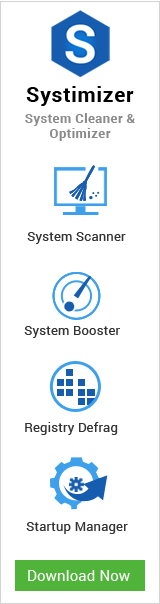Big giant Microsoft has not decided to put off hardhat. Convincingly, new Windows 8 has an upgraded platform with an addition of the features that were not incorporated in Windows 7. Without knowing these navel features, you would not be able to enjoy and optimize Windows 8. Windows 7 has been considered the best operating system before Windows 8, it was a big hit by Microsoft, and now it is Windows 8. In this article, we will try to figure out major differences and additions in Windows 8 in comparison to Windows 7.
For common PC issues, Junk files unclogging, boosting System performance, speeding up Internet and other underlying Windows concerns, we recommend using this tool.
- Step 1 : Download Systimizer ‒ PC Cleaner & Internet Booster (Effective with Windows 10, 8, 7 & XP)
- Step 2 : Click "Scan" to analyze your PC
- Step 3 : Click "Fix" to wipe out all bumps
New Interface
Major difference in Microsoft Windows 8 and Windows 7 is the user interface. Windows 8 has a new touch interface. Windows 7 supported touch but it was not good enough as compared to Windows 8. The new interface experience gets even better when you close Windows and select items. Windows 8 interface is unique, but it is not that difficult to learn. You can easily navigate in order to close Windows and select items. Windows 8 has built-in intelligence system to suggest you what you are trying to do.
Secondly, Start screen is built for touch screen, so it is easy to select tiles instead of menu items. It also has improved on screen keyboard and handwriting recognition. You won’t, always require a touch screen but these features work well on a common PC too. Many track pads also support Windows 8 gesture.
Windows 7 does not allow you to enjoy such interface and it does not support touch in that easy manner.
Start menu vs Start screen
Microsoft has introduced Start screen instead of Start menu, which features almost the same kind of tiles as Windows Phone. However when you go to desktop, you will still get the familiar Recycle Bin and Taskbar.
In Windows 7, users have Start menu, which has only a search in-computer option. It looks quite differentfrom Start screen, which can discover things from the internet also.
Windows Live ID
In Windows 8, you can Sign in your PC with Windows Live ID. It has intentions of moving to cloud. Windows 8 has SkyDrive integration, which enables you to store your data in the cloud. When you Sign in into another Windows 8 machine, you can have all your data there.
On the other side, Windows 7 does not allow you to use Windows Live ID and access your data on any other computer. You can install third party cloud software to upload data.
Refresh PC
New cool feature of reinstallation in Windows 8 is ‘Refresh PC’. Earlier, in Windows 7 resetting to factory settings would delete all your data while ‘Refresh PC’ keeps your entire personal data, settings, and files. It was a real painful process if one has to do this in Windows XP or Windows 7. Now you have both options in Windows 8 that are ‘Refresh’ and ‘Reset’.
Multiple Monitor Support
Microsoft has recognized that many users are using multiple monitors with their computers. In Windows 8, you can have Start menu on one monitor and Start screen on another. Moreover, you can put different backgrounds to each screen. It also enables you to use split screen between modern and old UI. Windows 7 did not allow the use of multiple monitors in this fashion.
New Charm Bar
Major arrival in Windows 8 is the new Charm bar. It appears when you move the mouse to the top right or bottom right corner of screen or swipe from right on touch screens. It includes five charms such as Search, Share, Start, Devices, and Change settings. Whereas, old Start menu, as we all know, is accessed on desktop from lower left corner of screen. You can access Charms from anywhere in Windows 8, for quick stuff like search, share links and photos.
In the end, Windows 8 has a Tiles based UI, which needs time to get familiar with. Microsoft intended to improve user experience, but users need to explore it too. One has rightly said ‘Change is always good’.

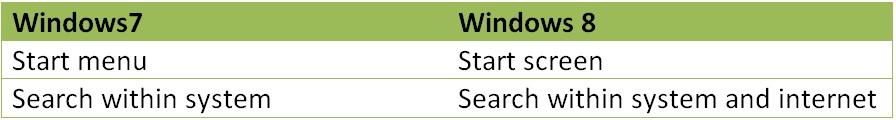


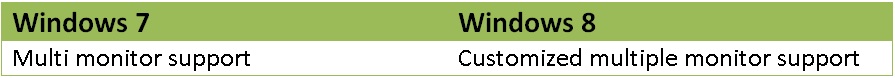
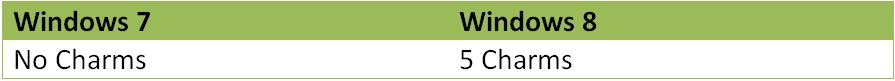
 How to Optimize a Slow Running Windows 7 PC
How to Optimize a Slow Running Windows 7 PC