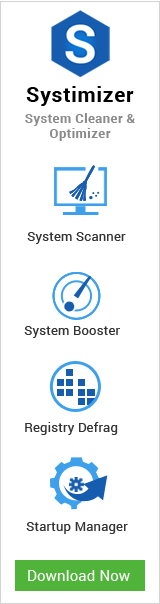The installation process of Windows 8 on an empty hard drive for the first time goes nice and good. The new operating system should boot normally and work fine even after further developments into it. However, this is not always the case. There are certain occasions, when the system triggers a very serious and annoying Continue reading →
Bumping into a Black Screen, while booting Windows 8 is one of the most reported issues of this operating system. As a matter of fact, this event has a number of preceding sources, and you can recover from it using several troubleshooting methods. This article is concentrated on one of these reasons and prescribes the Continue reading →
Not all but a number of Antiviruses or Security solutions have the potential to drive your system into a Black Screen on booting up. That does not mean your antivirus application is a wreck. It performs this kind of action on its predetermined standards and definitions. There is a profound mechanism at the back end Continue reading →
While roaming around different forums, I came across to a weird kind of issue. A user reported his problem of receiving blank screen right at the time of booing into Windows 8. He further quoted that it all went fine until the last night, when he properly shutdown the computer after installing graphic driver updates. Continue reading →
If you are fond of leaving your system on hibernate in Windows 8, you may or may not have experienced this issue. Many Windows 8 users have reported a bad hibernation activity, as they are unable to resume properly after the system goes to hibernate. On retrieval of Windows after a hibernate position, the system Continue reading →
As soon as you experience a non-working defective hardware, you will definitely consult your Device Manager to check out the issue. What if your Device Manager depicts an unpleasant behavior by refusing to show any device attached to your computer. In point of fact, this is the reason why your hardware is not responding properly. Continue reading →