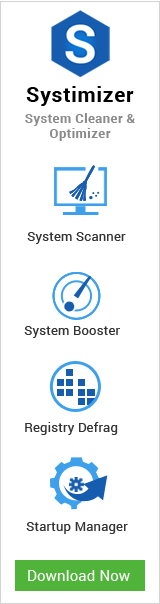Talking about the biggest revolutions the IT world has ever witnessed, the emergence of internet can never be missed out. Simply put, internet has completely changed the way we think, move, and progress in the world. However, to make full use of this amazing technology and achieve the maximum, it is important that users enhance Continue reading →
Windows Memory (RAM) Optimization Tips and Tricks
PC Guides, Windows 8, Windows 8.1 No CommentsWhen it comes to improving system’s overall performance, adding RAM is good way to advance forward, but it is not always the best. Instead, I would suggest you consider polishing your existing memory tool, and optimize it to the fullest before you go around shopping for some more. This would involve making a few adjustments Continue reading →
How to Fix 0x00000051 Stop Error in Windows 8.1
PC Problems, Windows 8, Windows 8.1 No Comments0x00000051 error, typically called 0x51 or REGISTRY_ERROR, belongs to the vast list of I/O BSODs that force an unexpected system reboot after creating a dire OS glitch. In particular, this fault is caused by an issue in the Window Registry, indicating either a corrupt entry, or a faulty hardware access into the contained sensitive files. Continue reading →
Hard Disk Drive (HDD) is the vital storage component of your computer. Although, the use of Solid State drives is considerably emerging with the advancing technology, yet the Hard Disk drives hold their significance. A healthy and well-managed hard drive ensures an enhanced system performance and adaptable storage capacity. Highlighted in this text, you will Continue reading →
How to Fix 0xc0000225 Boot Error in Windows 8.1
PC Problems, Windows 8, Windows 8.1 2 Comments0xc0000225 is a boot error that noticeably came forward in Windows 7, and has been troubling PC users ever since. Resulting from a poorly configured Boot Configuration Data (BCD) or missing crucial system files, this terminal fault appears at Windows startup and denies any OS attempts to advance further. Fortunately, the cure to this mishap Continue reading →