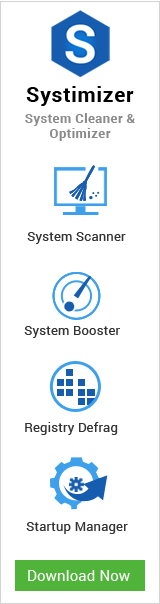Although overclocking is not going to land you in paradise of gaming but it definitely will, let your soul fill with games. Some geeks have made it complicated and as a result, most of gaming folks give up. Debate on overclocking has resulted in many myths amongst users, which is why it has become an everlasting discussion. Definitely, it is not a superficial query, which will take a decade to come at a point.We will try to resolve this mystery, either overclocking good or bad.
For common PC issues, Junk files unclogging, boosting System performance, speeding up Internet and other underlying Windows concerns, we recommend using this tool.
- Step 1 : Download Systimizer ‒ PC Cleaner & Internet Booster (Effective with Windows 10, 8, 7 & XP)
- Step 2 : Click "Scan" to analyze your PC
- Step 3 : Click "Fix" to wipe out all bumps
Idea behind overclocking is actually increasing system efficiency without installation of any other hardware or up-gradation. You may have to buy a few components like cooling kits, fans, etc.This article mainly consists of “understanding overclocking” and “how it works”Obviously, you can grip on it once you have gone through its tenet.
What is Overclocking?
Overclocking is a process that makes your computer or its components run faster than default clock frequency. In past, overclocking was not of much importance because back then Intel and AMD systems did not had the capacity that today’s computer does. This new way has enabled users to get more speed out of their systems. However, not all systems are made to be overclocked.
Why Overclock?
Purpose – Its main purpose is to increase speed of operating system. In this scenario, trade-offs are excessive power consumption and noise, system may face some damages in caseit is overclocked more than its capacity.On the contrary side, underclocking slow down computer operations, reduce power consumption and increase battery life. Most of manufacturers underclock laptops to improve battery life. Speed that usually gained by overclocking depends on applications. In some scenario, speed gain would be sufficient to run an application faster but other, may require correct speed gain run that particular application.
Who Overclock – Most of the users, who overclock aregame enthusiast play games on PC rather than professional users.It enables users to have more gaming fun. For professionals it improves overall computing that may result in greater productivity but it is not recommended.
Do not –It looks quite foolish that you buy a low price computer in order to overclock for high performance insteadof overclocking existing system to gain better performance. There are chances that for older computer, overclock may be a burden that can result in system failure or burn.
What can be Overclocked?
There are various components in your computer that can be overclocked such as graphic card, motherboard chipset, RAM and processor. Modern CPUs enhance their operating speed by multiplying system clock frequency. CPU and other components can be overclocked by increasing system clock speed. Maximum speed can be gained by overclocking beyond the stable point. Components are tested and guaranteed to operate up to a certain level of overclocking. System speed and reliability can be compromised due to CPU multiplier, bus divider, thermal loads, cooling techniques, and increased voltages.
CPU – Well, before jumping into CPU overclocking, you must be familiar with hardware. When you overclock, you may experience heating issues, which you can be overcome by buying a cooling system. Standard heat sinks and fans cannot evacuate more heat from the system then they are designed for. See How to Overclock CPU.
GPU & RAM – Yes, it does not end up here, fanatics want to overclock everything. You can overclock graphic card and RAM as well. This is not much mysterious but quite simple and easy to perform. Moreover, there is a handy guide on “How to overclock GPU and RAM.” Go here to read further.
What to Take Care?
You must fulfill several considerations before you overclock.
First, ensure that power is sufficient to run on that particular hardware at new clock rates because improper power supply may damage your hardware. There is nothing to worry about if you have a modern system, which have ability to overclock. Some motherboards, which cannot facilitate overclocking, do not offer.
Second, for professional or personal use, overclocking should be looked at the cost of benefit. Usually, for personal daily use, system does not required to be overclocked. It would be a better idea to run it in default clock speeds.
 How to Overclock CPU
How to Overclock CPU